aoc-bot
Creating a Telegram Group for AoC
-
Create a new group. Group name should be
AoC YYYY Day DD, e.g.AoC 2016 Day 11.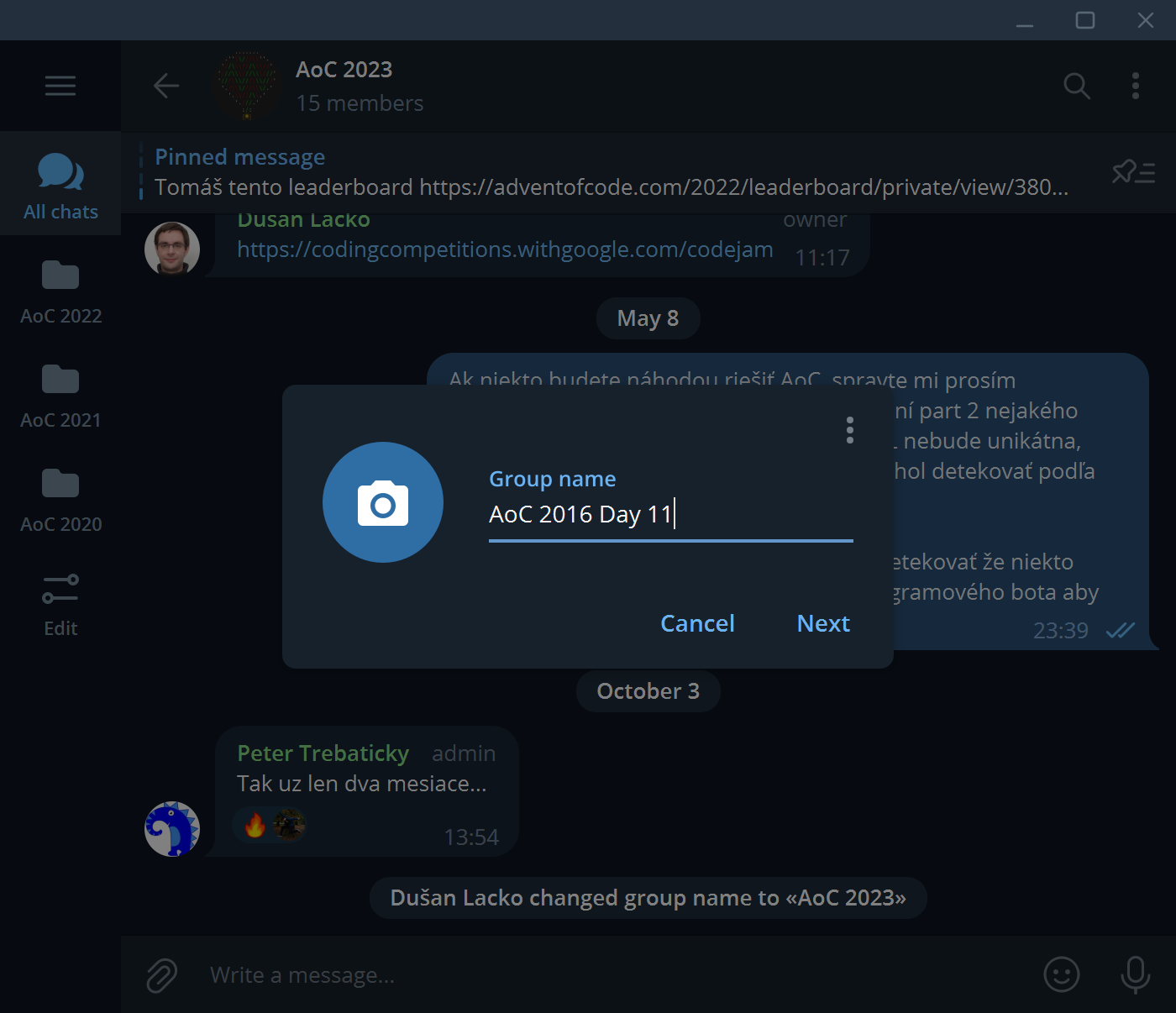
-
Add
@AocElfBotinto the group.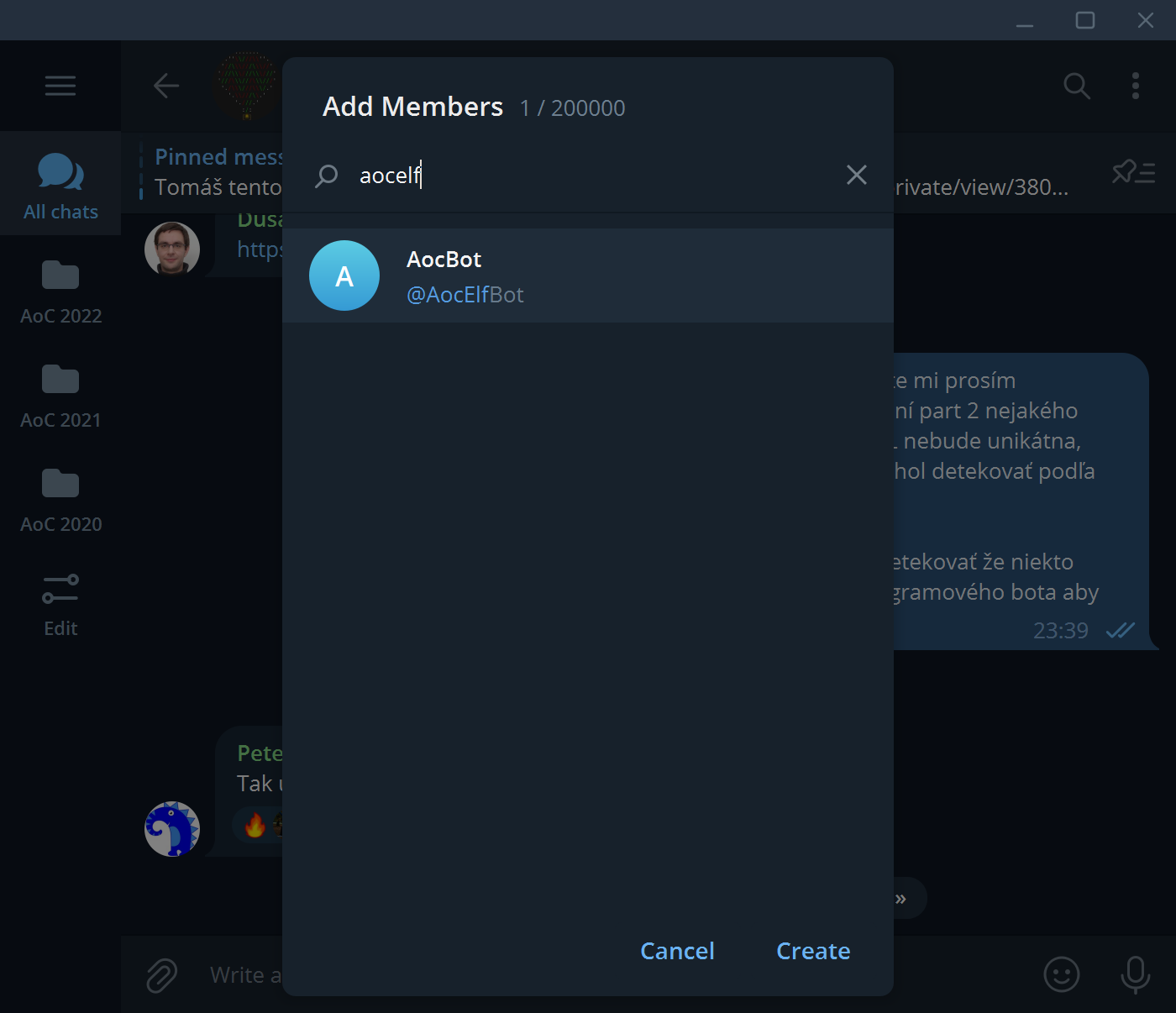
-
In the “Manage group” menu, set “Chat history for new members” to “Visible”.
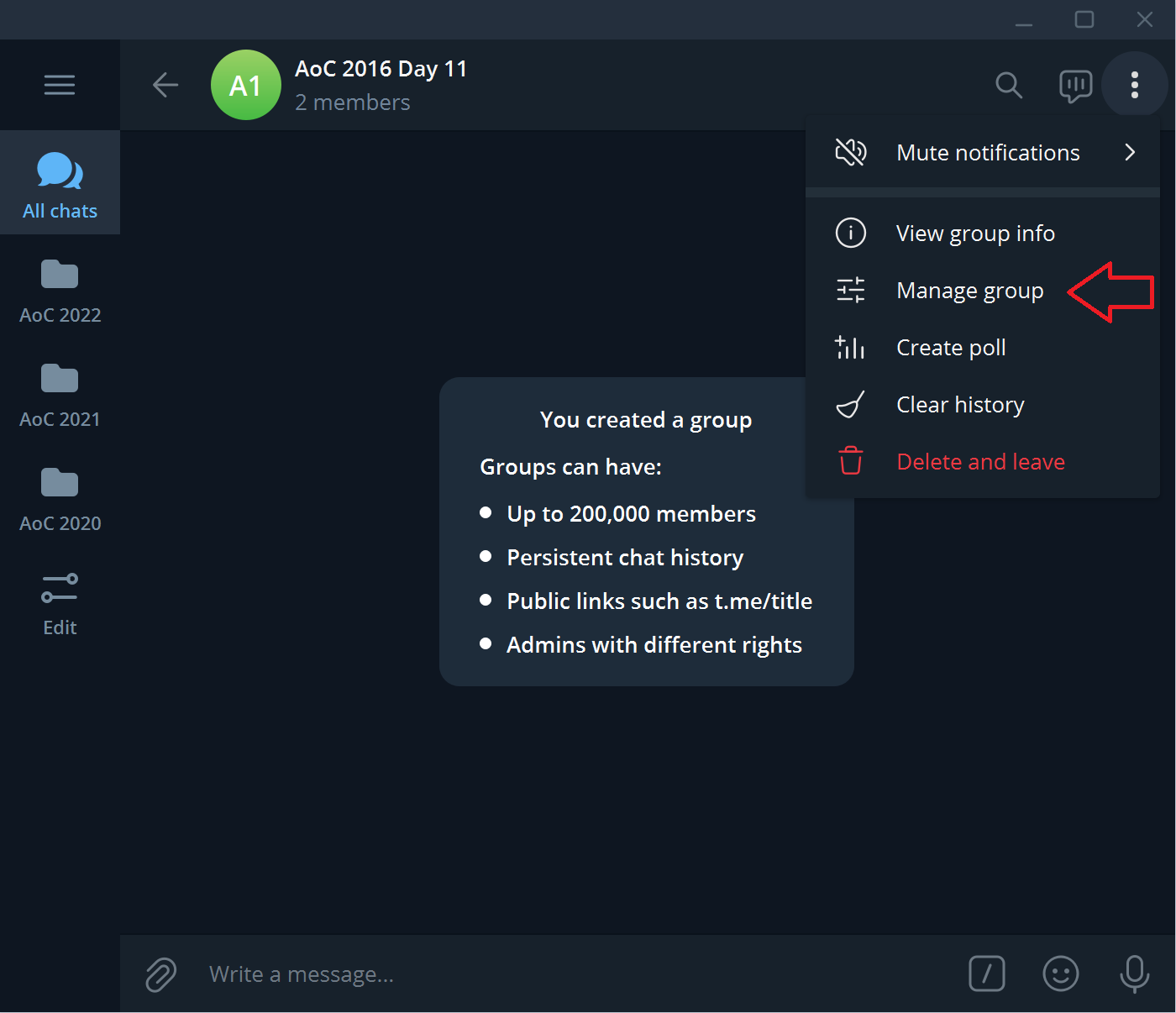
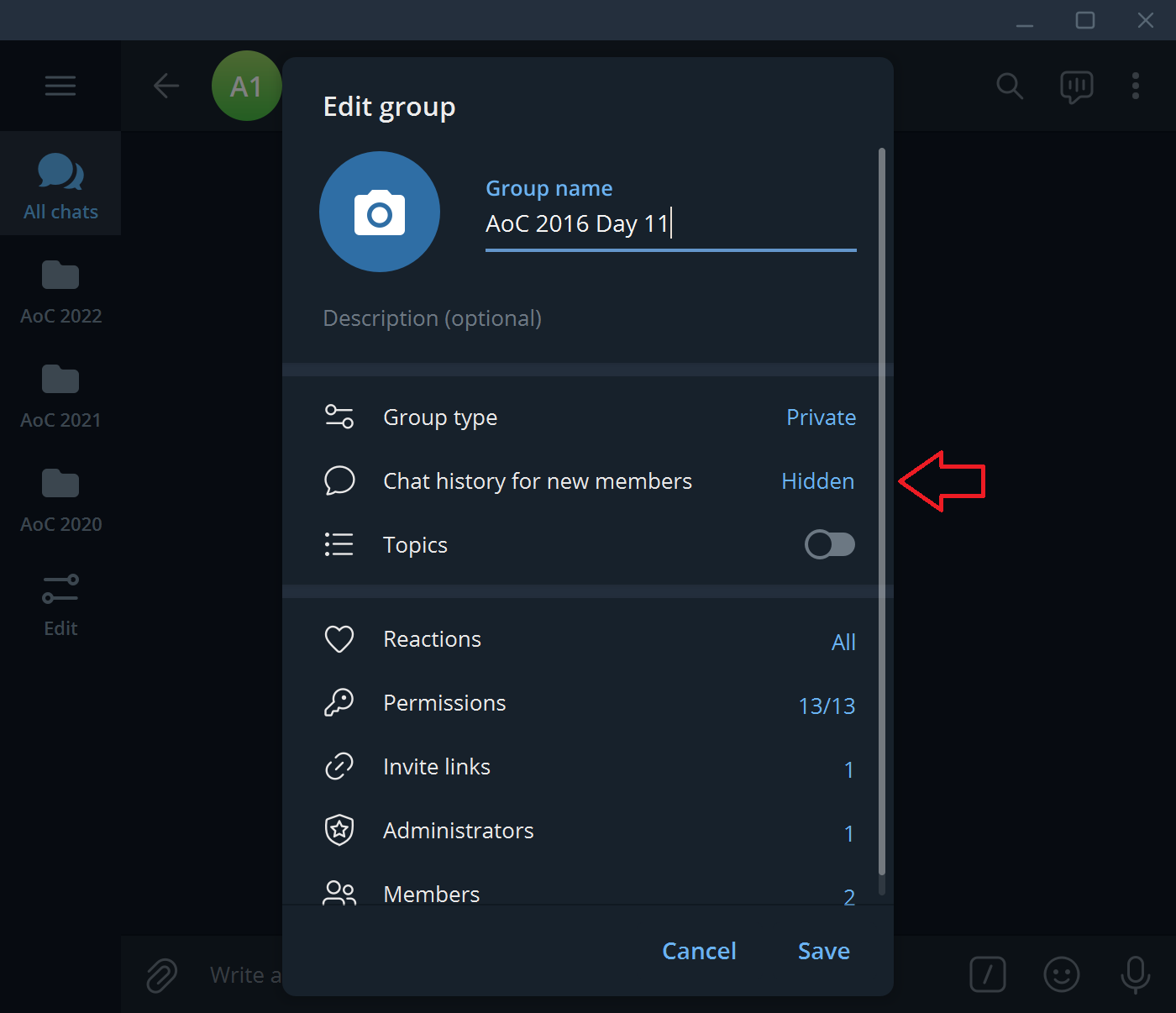
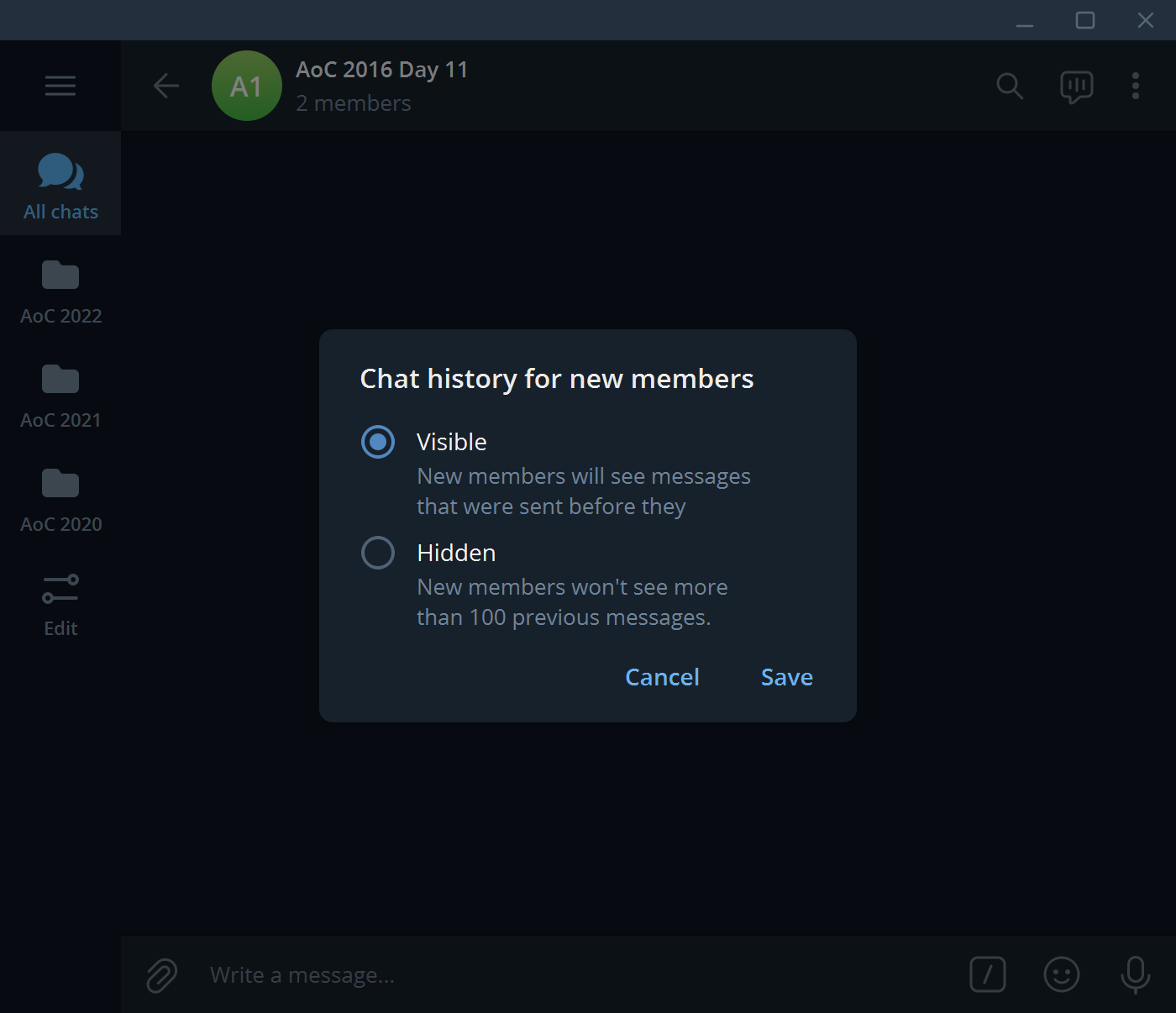
-
In the same “Manage group” menu, select the list of members, right click on
@AocElfBotand promote it to admin.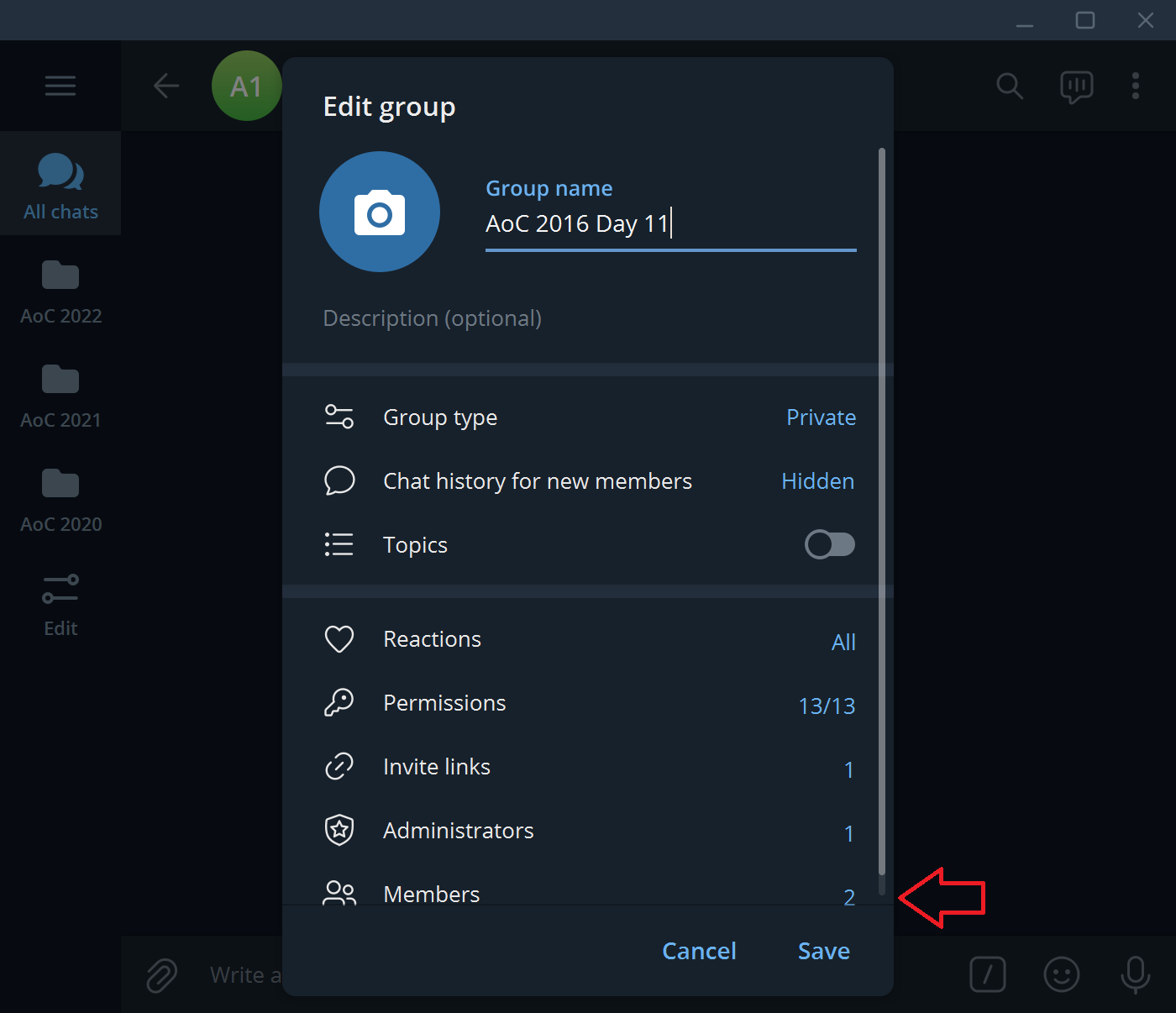
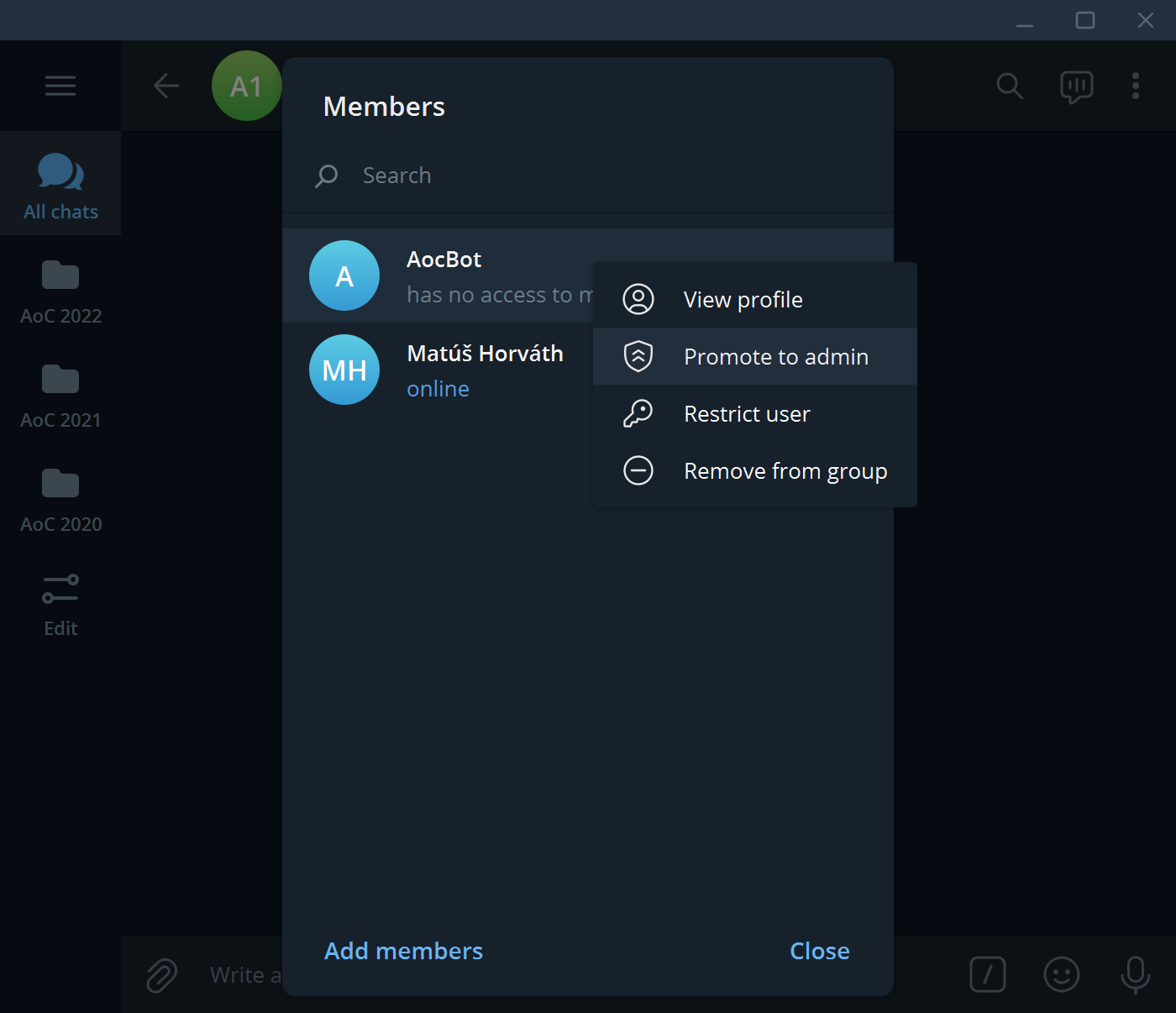
-
In addition to the defaults, enable also the “Add new admins” permission. This will allow the bot to autopromote people to admins after they join the group.
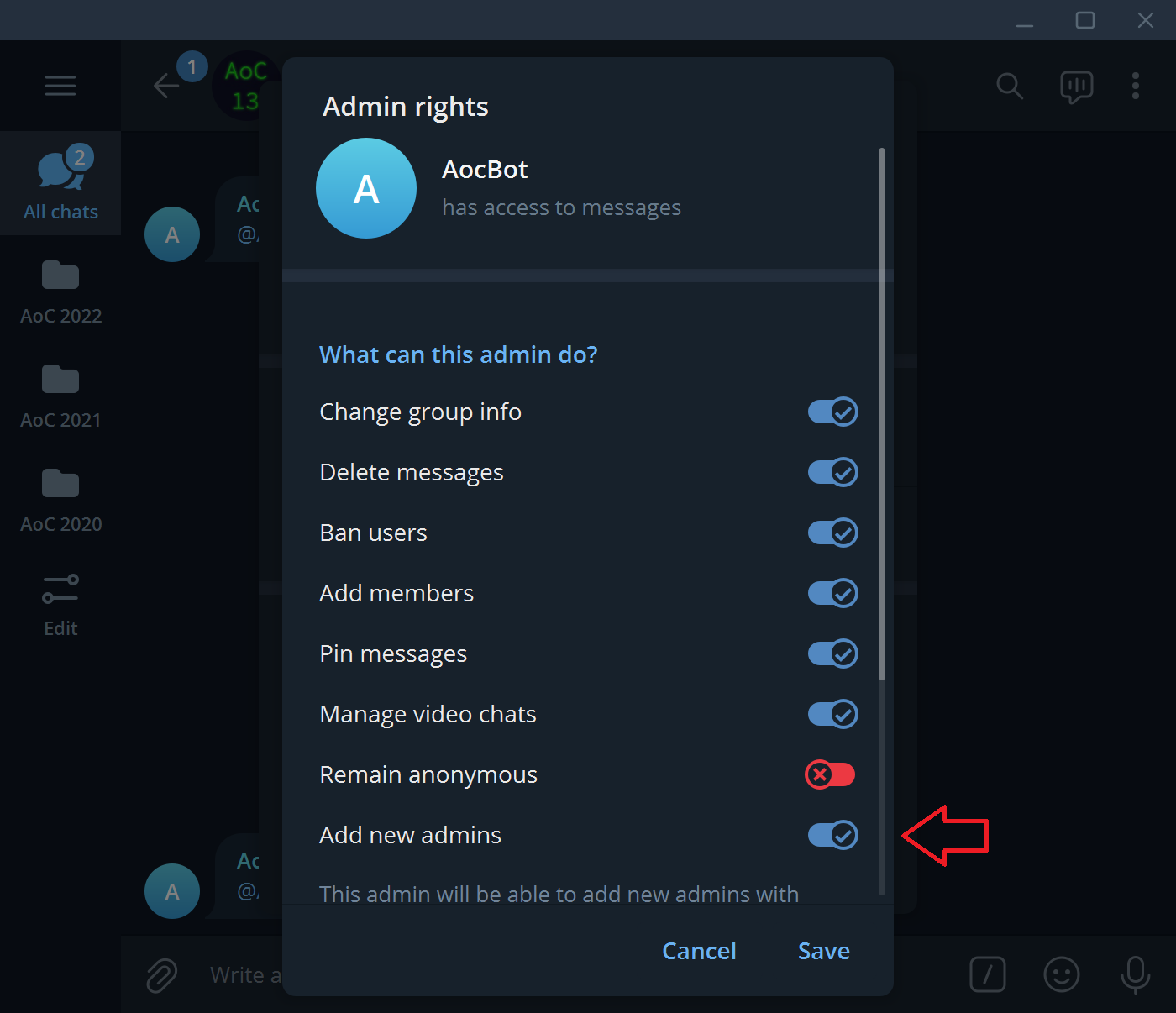
-
If everything goes well, the bot will set up the new group and create a pinned message with the leaderboard.
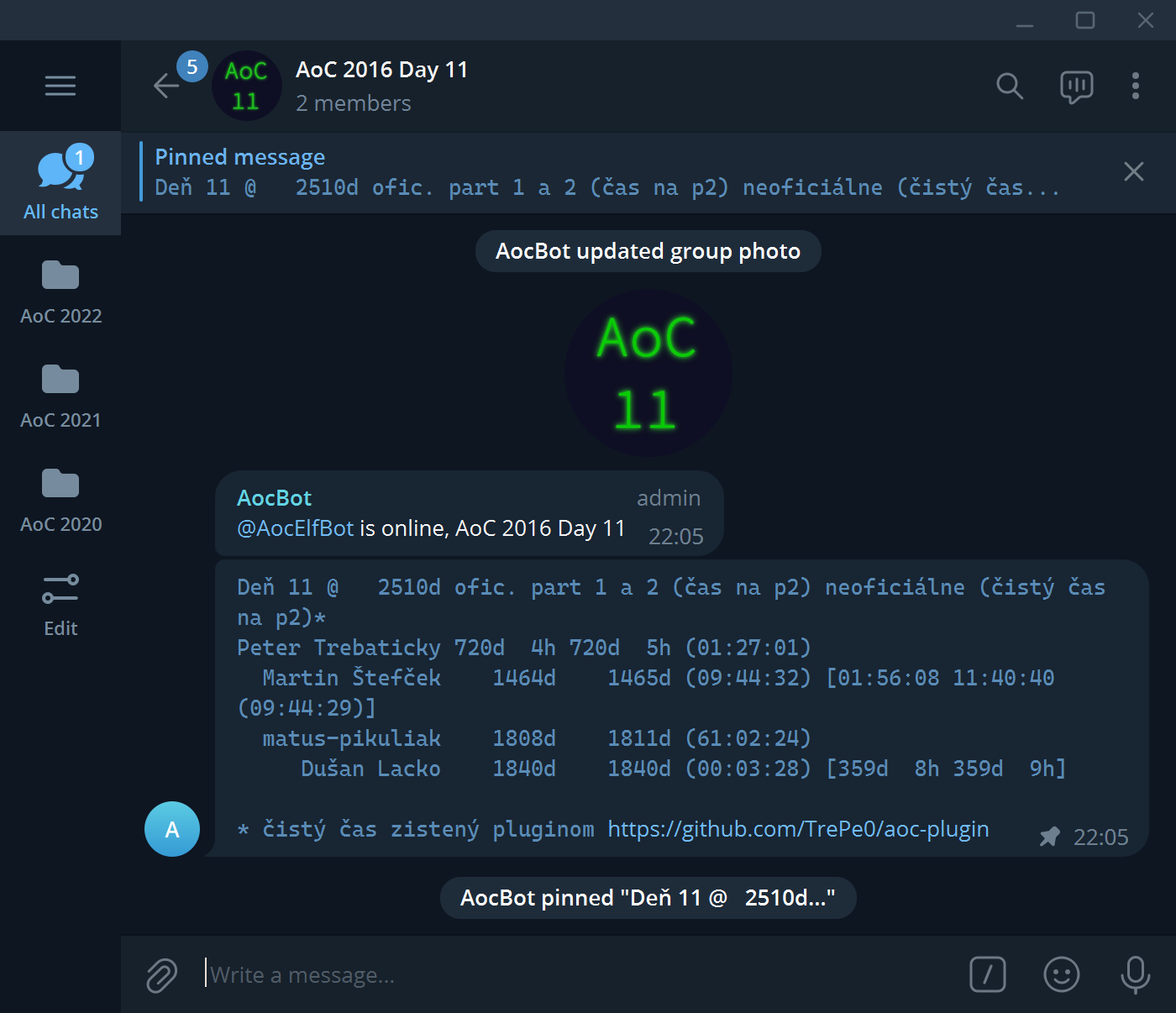
If the bot stops working in a group for any reason, it is generally safe to demote it to regular user and promote it back to admin. This will re-initialize the bot for this group.